Are you having problem with messy and confusing markings and annotations when designing websites or working on any digital projects? Do the methods you currently use often times cause delays due misunderstanding among your co-workers on these projects because changes are not clearly or properly explained or noted?
In designing a web page or creating any digital work, corrections and editing are parts of the whole process. Annotations, underlines, drawing circles, or adding arrows are made all over the entire page or throughout the documents to point out areas or portions to be edited. Often times, these corrections and editing are done manually direct on the pages or documents resulting in a confusing or muddled up appearance of the pages or documents. End result, therefore is more confusions, especially when the annotations made or markings drawn are not clearly written or that several erasures blurred them. These confusions eventually cause further delays in the work.
Fortunately, these messy editing markings are things of the past—with the coming of the AWESOMESCREEN SHOT. This editing software enables the web designers and workers on any digital project to annotate, underline, and draw arrows, circles, or any geometrical figures on the pages when highlighting portions to edit. What’s more, these markings could be added, changed, moved, or removed on the pages or documents without altering their original appearance. Unsightly and confusing erasures are eliminated or avoided.
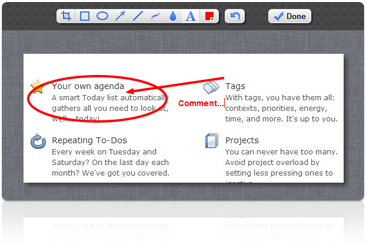
With the AWESOME SCREENSHOT, editing and corrections of any digital project are done fast, efficiently, and clearly so confusions and misunderstanding in producing perfect pages or documents are avoided. Truly, the AWESOME SCREENSHOT becomes an indispensable partner of any web designer or anyone working on a digital project since it is an effective time-saver in coming out with perfect digital masterpieces!
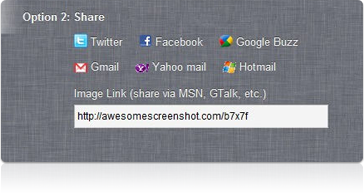
To learn more about the AWESOME SCREENSHOT, please click here.